So, you're diving into gardening and wonder if the Gardenize app is free to use. Let's tackle that right away. Gardenize, tailored for gardening enthusiasts, has a free version that gives you a decent set of features to kick-start your gardening journey. Whether you're managing one little plant on your balcony or overseeing a sprawling backyard, this app aims to simplify your gardening life.
The free version won't cost you a penny to download, and it offers plenty of tools to organize, document, and learn about your plants. You get features like planting notes and basic tracking, which are cool if you’re just getting started. But of course, there's also a paid option. If you ever feel like you need more insights and advanced features, you might be tempted to go premium.
- Introduction to Gardenize
- Features of Gardenize
- Free vs Paid: What's the Deal?
- User Tips for Gardenize
- Alternatives to Consider
Introduction to Gardenize
If you're into gardening, you probably know how chaotic garden planning can get. That's where the Gardenize app steps in. Developed to assist both budding enthusiasts and seasoned growers, this app has quickly become a favorite tool for managing gardens effectively.
Gardenize was first launched in 2015 by a group of passionate plant lovers who wanted to make gardening more accessible and organized. The app provides an easy-to-use interface that allows users to document and track their plant collections, design garden layouts, and even get insights on soil conditions. Its free version is especially appealing to those who want to dip their toes into digital garden management without any upfront cost.
With a community of over 100,000 users and counting, Gardenize has a proven track record for enhancing the gardener's experience. The app does not just let you track your plants. It also offers valuable tips on plant care and weather conditions that could affect your garden. Such features help users make informed decisions about watering schedules, fertilizing, and protective measures for various plant species.
The key highlights include a visual plant database, personal garden journal and plant diary, task reminders, and it also allows you to connect with fellow gardeners in a social sharing section. These elements make the Gardenize app a handy tool for keeping tabs on everything happening in your green space without getting lost in overwhelming details.
Its blend of simplicity and comprehensive tools is what makes it stand out from the crowd of gardening apps. And for users who wish to dig deeper, the app offers premium features that enhance the experience even more. Whatever stage you're at in your gardening adventure, Gardenize likely has something to offer.
Features of Gardenize
Diving deeper into the Gardenize app, there’s a ton to unpack. This app isn't just about planting seeds; it’s about transforming the way you interact with your garden. With Gardenize, your garden is more than just a piece of land—it’s a thriving, documented ecosystem. Curious what you can get with this tool? Let’s break it down.
First up, you have the Plant Library. This feature is like having a digital encyclopedia in your pocket. You can log detailed information about your plants, from growth habits to care routines. Whether it's tomatoes or tulips, the app helps you keep track of them all.
Next, there's the Garden Map. Imagine a layout where you can visually organize your space, marking out beds, containers, and plants. Handy, right? Especially if you think planning is half the fun of gardening.
Now, a standout feature: the Garden Activity. Every gardener will tell you—documenting routines, like watering or feeding schedules, makes a world of difference. Gardenize lets you track these activities, ensuring nothing slips through the cracks.
For those who love connecting, the community and inspiration section lets users share and discover. It’s like social media for gardening without the unrelated clutter.
| Feature | Availability |
|---|---|
| Plant Library | Free & Paid |
| Garden Map | Free |
| Garden Activity | Free & Paid |
| Community & Inspiration | Free |
Overall, whether you go with the free version or opt for the premium tools, Gardenize keeps you organized and informed, helping your garden flourish with minimal hassle.
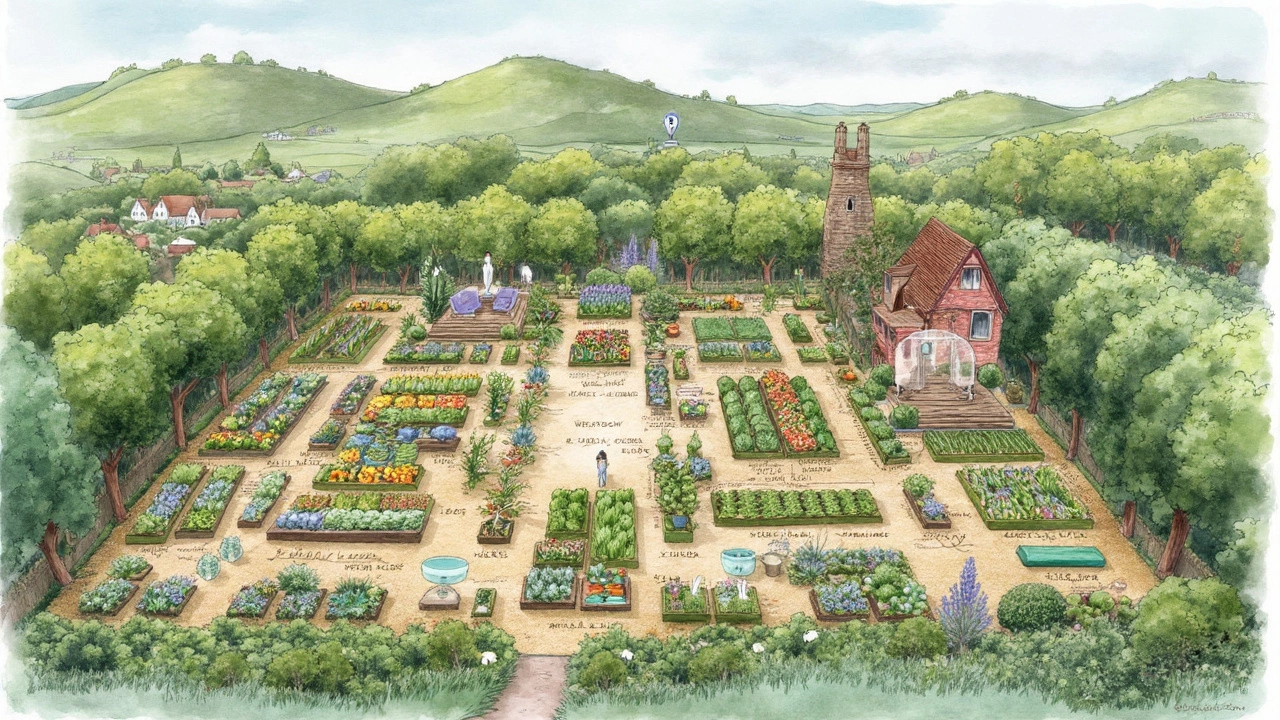
Free vs Paid: What's the Deal?
Curious about what separates the free from the paid version of the Gardenize app? Let's break it down. The free version is designed to get you started. It lets you record your plant's progress, jot down notes, and even snap a few garden photos. It's basically beginner-friendly, letting you test the waters without dipping into your wallet.
But, if you're the kind of gardener who dreams big and needs more advanced tools, the paid version, AKA Gardenize Plus, might be your thing. It offers in-depth tracking, unlimited photos, and even lets you categorize plants in a more detailed way. That might come in handy if your garden has grown into a mini jungle!
Garden design ideas often evolve, so having those extra resources and customizable options in the Plus version can be a massive help. Of course, the app isn’t just blowing its own trumpet. According to The Green Thumb Review, "Gardenize, with its premium offering, transforms a mere gardening hobby into a structured activity."
- The free tier is perfect for casual users.
- Premium gives you features like plant reminders and weather connections.
- If your garden is a big part of your life, the investment might be worth it.
With both free and paid options providing solid tools, think about what best fits your gardening goals. And remember, you can always start free and choose to level up.
User Tips for Gardenize
Once you’ve got your hands on the Gardenize app, there are some tricks to get the most out of it. You don't need to be tech-savvy to use these tips; they're about maximizing what you've got, even if you stick with the free version.
1. Use Plant Cards Wisely: Each plant gets its own card in the app. Fill in as much detail as you can—like planting dates and specific notes. It'll create a comprehensive plant diary that helps track growth patterns over time.
2. Explore Garden Photos: This feature lets you upload and save unlimited photos of your gardening progress. Seeing that small sprout turn into a lush plant over time is motivating. Plus, documenting plant issues with photos makes it easier to research solutions.
3. Take Advantage of the Journal: The journal is your personal gardening diary. Record daily garden activities and insights. The more you jot down, the more the app learns about your gardening habits, tailoring advice along the way.
4. Tap Into Community Knowledge: Even if you’re an expert gardener, there’s always something new to learn. The community feature connects you with other garden enthusiasts. Share tips, ask questions, and maybe even make a few gardening friends!
5. Set Up Reminders: Life gets busy, and sometimes we forget to water or fertilize on schedule. Set reminders in the app to keep your garden thriving. It’s especially useful for keeping track of diverse garden zones if you’re dealing with different plants that have varying needs.
For those curious about stats, here's a quick look:
| Feature | Free Version | Paid Version |
|---|---|---|
| Plant Cards | Unlimited | Unlimited |
| Journal Entries | Limited | Unlimited |
| Photo Storage | Limited | Unlimited |
Following these tips will help you make the most of the Gardenize app while keeping your garden fresh and thriving. Remember, the keyword is consistency—and a little help from the app doesn’t hurt!

Alternatives to Consider
While the Gardenize app is a solid choice, it's not the only game in town. There are several other apps that cater to gardening needs and might suit different requirements or preferences. It’s worth checking out these alternatives to see what fits you best.
Firstly, there's the GardenTags app. This app combines plant identification with a community of garden enthusiasts. It’s like having a social media platform dedicated to your love of plants. You can ask questions, share your garden pics, and get insights from fellow gardeners.
Another option is PlantSnap. If you're constantly wondering about the names of plants you encounter, this app is a lifesaver. With PlantSnap, you simply snap a photo of a plant, and it helps you identify it in seconds. This is particularly handy if you like exploring new gardens or hiking trails.
For those more into detailed planning, take a peek at Garden Planner. Though primarily desktop software, its powerful tools for designing garden layouts might be what some are after. You can rotate plants for better sun exposure, and the drag-and-drop feature makes it user friendly.
Check out the classic app, My Garden by Gardena. This offers a hands-on approach to planning your space, from choosing different plants to understanding their water needs. It'll keep track of when you should water or fertilize specific plants, making it a no-brainer option for beginners.
| App Name | Unique Feature | General Use |
|---|---|---|
| GardenTags | Community of garden lovers | Social gardening |
| PlantSnap | Plant identification via photos | Exploring and learning about plants |
| Garden Planner | Detailed garden design tools | Layout design |
| My Garden (Gardena) | Watering and care reminders | Beginner-friendly care tips |
At the end of the day, each of these apps provides something slightly different, so testing them out can help you find the one that resonates with how you like to manage and enjoy your gardening pursuits.
